- Smart Identity
- Smart Entrance Control
- Smart Office
- Green Label
-
Software
-
-
ZKBio CVAccess
- Lightweight Security Management System
-
ZKEasyGo
- Manage The Turnstile And Parking Barrier
-
ZKBio CVAccess
-
-
ZKBio Time
- Powerful Web-based Time & Attendance System
-
ZKBio Zlink
- Cloud-based Comprehensive Management System
-
ZKBio Media
- Digital Signage Management System
-
ZKBio WDMS
- Time & Attendance Data Middleware
-
ZKBio Time.Net
- Client-side Attendance Management Software
-
ZKBio Time
-
-
ZKBio CVSecurity
- All-in-One Comprehensive Security Management System
-
ZKBio Zexus Mobile APP
- Safety Management App, addressing threats on the go
-
ZKBio HA
- 24 Hours High Availability Solution
-
ZKBio Time Cloud
- Powerful Cloud-Based Time Attendance Management Platform
-
ZKBio Partner
- Digital Marketing & Service Platform for ZKTeco Partners
-
ZKBio CVSecurity
-
-
ZKBio SIS
- All-in-One Safty Inspection System
-
ZKBio CVSecurity SmartLock
-
ZKBio SIS
-
- Solution
- Case
- Technology
- Support
- Smart Identity
- Smart Entrance Control
- Smart Office
- Green Label
- Software
- Solution
- Case
- Technology
- Support































 Enquire Now
Enquire Now
 Wish List
Wish List
 Compare
Compare Copy Link to Share
Copy Link to Share You have added a new product to the inquiry form,
You have added a new product to the inquiry form,